FAQs
How can I tell where the CSD Editor is saving edits to my database?
Solution
Any additional structures or updates of existing database entries are only added to your existing file once the CSD Editor session has been saved, when the changes are applied to the original source database. CSD Editor can be closed and reopened without uploading database entries; in this case edits made within CSD Editor will be saved but not applied to your source database.
The location of the source database can be found from the Help menu under the Session Info option. This will record your database location as the Data Source, with the Session File and Database File locations referring to the files updated during the CSD Editor session.
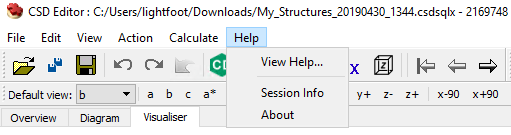
More information can be found in the CSD Editor documentation, available from the Support & Resources > Downloads section of the website.