FAQs
"Cannot download archive" error when running the online installer
Solution
Installation of the CSD Portfolio using the online installer can pop up the below error (similar but not identical popups have also been reported).
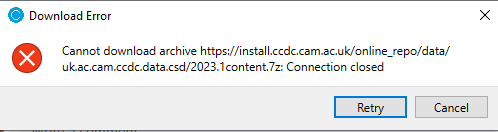
This is usually caused by an intermittent network problem. Suggestions to resolve this:
- Click "Retry" to see if the problem resolves itself
- Try running the installation on a faster / more stable network connection
- Try the offline installer - this is a large download (20GB) but no internet connection is required at install time
- Disable any VPN
- Install only the components you need (the CrossMiner data is only required if you use CrossMiner)
- Install the software and data in stages e.g. install just the software to begin with then run the maintenance tool to install the data components one by one.